错误记录之:
Error: Command failed: C:\windows\system32\cmd.exe /s /c "./configure --disable-shared
- 错误关键词:
cwebp-bin,autoreconf -ivf,pngquant,libpng-dev - 完整的错误信息有3条:
- Error: Command failed: C:\windows\system32\cmd.exe /s /c "./configure --disable-shared --prefix="D:\Project\vue-admin-beautiful-template\node_modules\cwebp-bin\vendor" --bindir="D:\Project\vue-admin-beautiful-template\node_modules\cwebp-bin\vendor""
- Error: Command failed: C:\windows\system32\cmd.exe /s /c "autoreconf -ivf"
'autoreconf' - Error: Command failed: C:\windows\system32\cmd.exe /s /c "./configure --with-system-zlib --prefix="D:\Project\vue-admin-beautiful-template\node_modules\optipng-bin\vendor" --bindir="D:\Project\vue-admin-beautiful-template\node_modules\optipng-bin\vendor""
- Error: pngquant failed to build, make sure that libpng-dev is installed
- 发生场景:安装vue-admin-beautiful项目时遇到的
cnpm i, npm install也试过,甚至fanqiang的方法都试过,还是报错
定位问题
仔细看错误记录会发现有一个提示,不过他是黄色的警告,并不会让人注意,我把完整的记录贴出来:
> cwebp-bin@5.1.0 postinstall D:\Project\vue-admin-beautiful-template\node_modules\cwebp-bin> node lib/install.js ‼ getaddrinfo ENOENT raw.githubusercontent.com ‼ cwebp pre-build test failed i compiling from source × Error: Command failed: C:\windows\system32\cmd.exe /s /c "./configure --disable-shared --prefix="D:\Project\vue-admin-beautiful-template\node_modules\cwebp-bin\vendor" --bindir="D:\Project\vue-admin-beautiful-template\node_modules\cwebp-bin\vendor""'.' �����ڲ����ⲿ���Ҳ���ǿ����еij������������ļ��� at D:\Project\vue-admin-beautiful-template\node_modules\bin-build\node_modules\execa\index.js:231:11 at runMicrotasks (<anonymous>) at processTicksAndRejections (internal/process/task_queues.js:97:5) at async Promise.all (index 0)> gifsicle@5.1.0 postinstall D:\Project\vue-admin-beautiful-template\node_modules\gifsicle> node lib/install.js ‼ getaddrinfo ENOENT raw.githubusercontent.com ‼ gifsicle pre-build test failed i compiling from source × Error: Command failed: C:\windows\system32\cmd.exe /s /c "autoreconf -ivf"'autoreconf' �����ڲ����ⲿ���Ҳ���ǿ����еij������������ļ���仔细瞧就发现了关键字raw.githubusercontent.com,都是在连接这个地址的时候出现了问题,以前就被这个地址坑过,因为这个地址被墙了很久了,
解决办法
找到问题所在,解决起来就容易得多了,直接找到可用的ip地址写进host里面,这里刚好有一个,如果下面的ip地址不行,找到可用ip地址就好
199.232.28.133 raw.githubusercontent.com觉得有用 ?喜欢就收藏,顺便点个赞吧,你的支持是我最大的鼓励!微信搜公众号 [DX前端框架知识库],发现更多Vue, React, Flutter, Uniapp, Nodejs, Html/Css等前端知识和实战.
DX前端,分享前端框架知识库,文章详见:DX前端
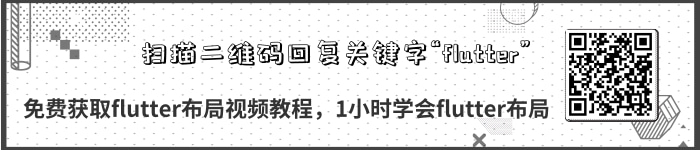
原文转载:http://www.shaoqun.com/a/512469.html
启明星软件:https://www.ikjzd.com/w/1436
刘小东:https://www.ikjzd.com/w/1853
错误记录之:Error:Commandfailed:C:\windows\system32\cmd.exe/s/c"./configure--disable-shared错误关键词:cwebp-bin,autoreconf-ivf,pngquant,libpng-dev完整的错误信息有3条:Error:Commandfailed:C:\windows\system32\cmd.exe/s
拍拍:拍拍
塔图:塔图
越南最美的三大景点推荐:越南最美的三大景点推荐
亚马逊帐号二审常见问题:亚马逊帐号二审常见问题
杨梅坑好玩吗?怎么样?:杨梅坑好玩吗?怎么样?
没有评论:
发表评论